how to add emoji to facebook post
The articles in the PPC (pay-per-click) category cover hacks & insights to make you succeed in Facebook and AdWords advertising.
You know these magical too-good-to-be-true marketing hacks that you discover just a little bit before everyone else? Audiences aren't used to them yet, so they work like a charm.
If you could have a hack like that every other week, your marketing results would go like ?.
This article's about one of these hacks that only a few marketers are taking advantage of. But make sure you'll apply this quickly as soon everyone will be talking about it!
Pssttt…
Alright here it comes:
Facebook allows publishers to include emojis in any part of their posts or ads.
The magic of emojis in Facebook posts
We recently ran a small Facebook ad A/B test with SaaS brand Scoro to test whether emojis have any effect on the click-through and engagement rates. They did.
The ad with emoji in the headline had a 241% higher click-through rate than the ad with no emoji. ? ?
(Full disclosure: We didn't have 10 000+ impressions and a sufficient amount of click-throughs to say this test was 100% statistically significant. So look at it as a fun test to replicate.)
Emojis in Facebook ads sound like a great opportunity but only a few marketers advertising in PPC channels are taking advantage of it. Up next, there's a straight-to-the-point guide to get emojis into your Facebook posts and ads.
The complete guide to using emojis in Facebook ads
This guide will quickly explain how to add emojis to Facebook promoted posts and ads.
For what I know, the tactic's super easy to use and works just swell.
Step 1: Add you post or ad to Facebook
First, add a new post on your Facebook page or go to the Ads Manager to create a new Facebook ad.

This looks kind of dull… Let's add some emoji power.
Step 2: Find the emojis
Go to Emojipedia (my go-to-resource for emojis) and browse for the perfect emoji. After you've found it, copy it to your clipboard.
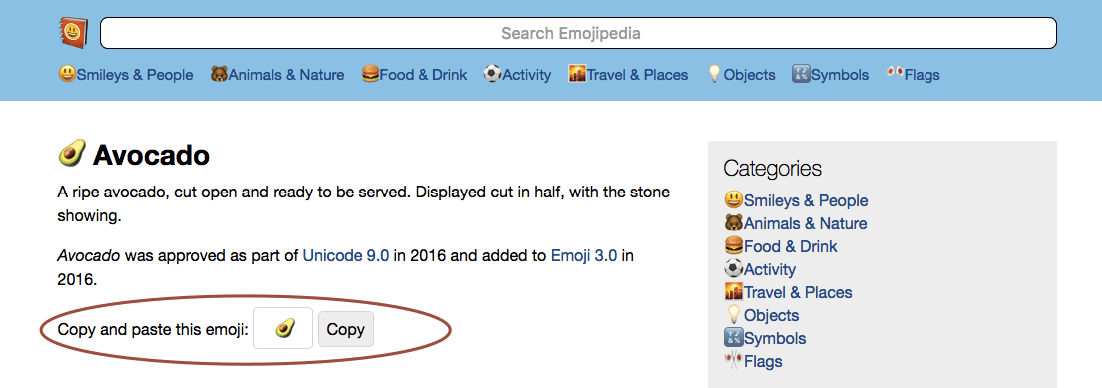
Step 3: Add emojis to your Facebook post
The next step is pasting it to your Facebook post (or ad): Just got to the text, headline or post description and paste the emoji.

(That many emojis is clearly an exaggeration. Or is it? … ? … )
If you're working on Facebook ads and using Ads Manager or other ad managing tools, you can copy-paste the emoji just as easily.
Just copy from Emojipedia and paste it in the text editing box.

Inspiring examples
Now that you know how to add emojis to Facebook ads and Facebook posts, I also wanted to share some of my favourite examples of Facebook ad designs and emojis in posts.
Here's one by Buffer:

Here's a cool example by KlientBoost:

The emoji A/B test we did with Scoro:


The ad with a red flag emoji in the headline had the CTR of 0.846% and while the ad with no emoji had the CTR of 0.351%.
Tip: The best practice is to add emoji to one text box of your Facebook post or ad. If you've decided to add emojis to the headline, don't oversaturate the post by adding them also to the link description, etc.
Now, go and do it.
And think twice before you share this post on social media. After all… you don't want everyone to know about this hack, right?

how to add emoji to facebook post
Source: https://karolakarlson.com/how-to-use-emojis-facebook-ads/
Posted by: morganfacter.blogspot.com

0 Response to "how to add emoji to facebook post"
Post a Comment